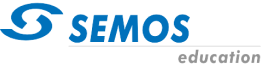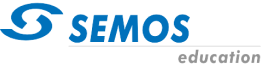Whether you are a professional creative graphic designer, animation specialist or a novice learner, our Maya training course introduces you to industry-standard animation software.
Maya is a comprehensive 3D solution for visual effects artists, modelers and animators to create high-quality content for film and TV, games and advertising through 3D animation, modelling simulation, and rendering feature sets.
By the end of this course, students will be able to:
- Identify the main areas of the Autodesk Fusion 360 interface
- Describe the main work environments in Autodesk Fusion 360
- Create a new component using T-Spline and Solid modelling tools
- Join components as an assembly
- Create drawings of parts including projected views, and annotations
- Output a part to STL for 3D printing
- Identify available resources from Autodesk for teacher professional development
- Access Autodesk Online applications
- Prepare for the Autodesk Certified User exam and obtain the official Autodesk certification, which is included in the price.
Strong design software skills are a great asset in both the academic and professional arenas. Teaching students to use state-of-the-art Autodesk® design software, along with the Autodesk User Certification, gives them a significant advantage in achieving college or career success.
Course attendance certificate published by Autodesk
By passing the exam, you acquire an internationally recognized certificate – Autodesk User Certification for the corresponding Autodesk application.
Autodesk Certified User
Strong software design skills are a great asset in academic and professional fields. Learning the top design software from Autodesk along with Autodesk User Certification gives students a huge advantage in achieving success in their education or career.