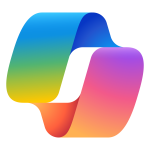Contents:
- Introduction to Copilot for Microsoft 365 to understand its core features and integration across Microsoft 365 apps.
- Explore the possibilities with Copilot for Microsoft 365 to discover how it enhances productivity and collaboration.
- Optimize and extend Copilot for Microsoft 365 to improve performance and expand capabilities using plugins and Graph connectors.
- Executives Use Case to support leadership decision-making and strategic planning.
- Sales Use Case to streamline sales processes and improve customer engagement.
- IT Use Case to automate IT tasks and enhance operational efficiency.
- Marketing Use Case to generate content, analyze campaigns, and boost creativity.
- Finance Use Case to assist with financial reporting, forecasting, and analysis.
- HR Use Case to support recruitment, onboarding, and employee engagement.
- Operations Use Case to optimize workflows and improve process management.
- Challenge Use Case to apply Copilot in solving complex, cross-functional business problems.