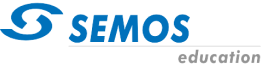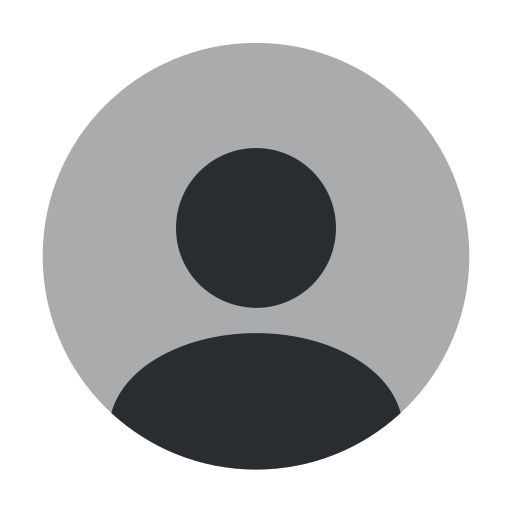This Oracle BI 11g R1: Create Analyses and Dashboards course for Release 11.1.1.7.0 provides step-by-step instructions for creating Oracle BI analyses and dashboards in business intelligence applications.
You’ll begin by building basic analyses to include in dashboards, with more complexity as the course progresses.
MODULE 1
Introducing Oracle Business Intelligence Enterprise Edition
MODULE 2
Working with Oracle Business Intelligence Analyses
MODULE 3
Administering the Presentation Catalog
MODULE 4
Limiting and Grouping Data in Analyses
MODULE 5
Oracle Business Intelligence Analyses: Advanced Features
MODULE 6
Working with Views and Graphs in Analyses
MODULE 7
Visualizing Data: Gauges, Maps, and Mobile
MODULE 8
Measuring Results with Key Performance Indicators
MODULE 9
Showing Results With Pivot Tables
MODULE 10
Creating Oracle Business Intelligence Dashboards
MODULE 11
Configuring Oracle Business Intelligence Dashboards
MODULE 12
Creating Dashboard Prompts and Variables
MODULE 13
Using Oracle Business Intelligence Delivers
MODULE 14
Integrating Analyses with MS Office
MODULE 15
Working with Oracle Business Intelligence Briefing Books
MODULE 16
Scorecarding
Transform your organization’s data into intelligence for improved decision making. Provide time-critical, relevant and accurate insights. Become more efficient at modifying analyses and dashboards.
Learn To:
- Build analyses and dashboards.
- Build and use views and graphs in analyses.
- Create and work with KPIs and scorecards.
- Create and modify Oracle BI dashboards.
- Use Oracle Business Intelligence Mobile to access BI content.
- Create mobile applications with Oracle Business Intelligence Mobile App Designer.
- Integrate BI content into MS Office applications using Oracle Hyperion Smart View for Office.
- Administer objects in the Presentation Services Catalog.
Course attendance certificate issued by Semos Education